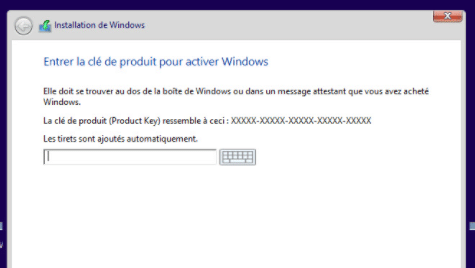Une clé de produit pour installer Windows sur une machine virtuelle, en dual boot est parfois primordiale. En effet, sans la clé du produit, il est difficile ou même impossible de faire l’installation de votre système. Certes, ces clés de licence génériques de Windows permettent d’installer le système. Cependant, elle n’active pas la version de Windows. Pour cela, vous devez acheter officiellement une licence pour l’activation.
Découvrez les clés génériques Windows pour installer :
- Windows 10
- Windows 8 et 8.1
- Windows 7
- Windows XP et vista
- Windows Server 2012, 2016 et 2019
Clés d’installation des clients Windows 10
- Windows 10 Professional : W269N-WFGWX-YVC9B-4J6C9-T83GX
- Windows 10 Professionnel N : 2B87N-8KFHP-DKV6R-Y2C8J-PKCKT
- Windows 10 Enterprise : NPPR9-FWDCX-D2C8J-H872K-2YT43
- Windows 10 Entreprise N : WGGHN-J84D6-QYCPR-T7PJ7-X766F
- Windows 10 Entreprise N LTSC 2016 : RW7WN-FMT44-KRGBK-G44WK-QV7YK
- Windows 10 S : 3NF4D-GF9GY-63VKH-QRC3V-7QW8P
- Windows 10 Famille : TX9XD-98N7V-6WMQ6-BX7FG-H8Q99
- Windows 10 Famille N : 4CPRK-NM3K3-X6XXQ-RXX86-WXCHW
- Windows 10 Education : NW6C2-QMPVW-D7KKK-3GKT6-VCFB2
- Windows 10 Éducation N : 84NGF-MHBT6-FXBX8-QWJK7-DRR8H
- Windows 10 Professionnel Éducation : 8PTT6-RNW4C-6V7J2-C2D3X-MHBPB
- Windows 10 Professionnel Éducation N : GJTYN-HDMQY-FRR76-HVGC7-QPF8P
- Windows 10 Enterprise 2015 LTSB : WNMTR-4C88C-JK8YV-HQ7T2-76DF9
Clés de licence génériques pour Windows 8.1
- Windows 8.1 Core (home) : 334NH-RXG76-64THK-C7CKG-D3VPT
- Windows 8.1 Professional : GCRJD-8NW9H-F2CDX-CCM8D-9D6T9 ou XHQ8N-C3MCJ-RQXB6-WCHYG-C9WKB
- Windows 8.1 Enterprise : MHF9N-XY6XB-WVXMC-BTDCT-MKKG7 ou MNDGV-M6PKV-DV4DR-CYY8X-2YRXH
Clés de produit d’installation Windows 8
- Windows 8 : FB4WR-32NVD-4RW79-XQFWH-CYQG3
- Windows 8 Professional : NG4HW-VH26C-733KW-K6F98-J8CK4
- Windows 8 Enterprise : 32JNW-9KQ84-P47T8-D8GGY-CWCK7
- Windows 8 Enterprise N : NCVKH-RB9D4-R86X8-GB8WG-4M2K6
Clés d’installation Windows 7
- Windows 7 Starter : 7Q28W-FT9PC-CMMYT-WHMY2-89M6G
- Windows 7 Édition Familiale Basique : YGFVB-QTFXQ-3H233-PTWTJ-YRYRV
- Windows 7 Professional : FJ82H-XT6CR-J8D7P-XQJJ2-GPDD4
- Windows 7 Enterprise : 33PXH-7Y6KF-2VJC9-XBBR8-HVTHH
Clés d’installation de Windows Vista
- Windows Vista Starter : X9PYV-YBQRV-9BXWV-TQDMK-QDWK4
- Windows Vista Édition Familiale : RCG7P-TX42D-HM8FM-TCFCW-3V4VD ou X9HTF-MKJQQ-XK376-TJ7T4-76PKF
- Windows Vista Professionnel : 4D2XH-PRBMM-8Q22B-K8BM3-MRW4W
Clés d’installation pour Windows XP
- Windows XP Édition Familiale : JQ4T4-8VM63-6WFBK-KTT29-V8966 ou RH6M6-7PPK4-YR86H-YFFFX-PW8M8
- Windows XP Professionnel Édition 64 bits : B66VY-4D94T-TPPD4-43F72-8X4FY
Clé d’installation Windows Server 2022
- Windows Server 2022 Datacenter : WX4NM-KYWYW-QJJR4-XV3QB-6VM33
- Windows Server 2022 Standard : VDYBN-27WPP-V4HQT-9VMD4-VMK7H
Clés d’installation de Windows Server 2019
- Windows Server 2019 Datacenter : WMDGN-G9PQG-XVVXX-R3X43-63DFG
- Windows Server 2019 Standard : N69G4-B89J2-4G8F4-WWYCC-J464C
- Windows Server 2019 Essentials : WVDHN-86M7X-466P 6-VHXV7-YY726
Clés d’installation du client Windows Server 2016
- Windows Server 2016 Datacenter : CB7KF-BWN84-R7R2Y-793K2-8XDDG
- Windows Server 2016 Standard : WC2BQ-8NRM3-FDDYY-2BFGV-KHKQY
- Windows Server 2016 Essentials : JCKRF-N37P4-C2D82-9YXRT-4M63B
Clés d’installation du client Windows Server 2012 R2
- Windows Server 2008 R2 Standard : YC6KT-GKW9T-YTKYR-T4X34-R7VHC
- Windows Server 2008 R2 Enterprise : 489J6-VHDMP-X63PK-3K798-CPX3Y
- Windows Server 2012 R2 Datacenter : W3GGN-FT8W3-Y4M27-J84CP-Q3VJ9
- Windows Server 2012 R2 Essentials : KNC87-3J2TX-XB4WP-VCPJV-M4FWM
Clés d’installation de Windows Server 2012
- Windows Server 2012 : BN3D2-R7TKB-3YPBD-8DRP2-27GG4
- Windows Server 2012 Server Standard : XC9B7-NBPP2-83J2H-RHMBY-92BT4
Clés d’installation de Windows Server 2008
- Windows Web Server 2008 : WYR28-R7TFJ-3X2YQ-YCY4H-M249D
- Windows Server 2008 Standard : TM24T-X9RMF-VWXK6-X8JC9-BFGM2
- Windows Server 2008 Entreprise : YQGMW-MPWTJ-34KDK-48M3W-X4Q6V
- Windows Server 2008 HPC : RCTX3-KWVHP-BR6TB-RB6DM-6X7HP
- Windows Server 2008 Datacenter : 7M67G-PC374-GR742-YH8V4-TCBY3
- Windows Server 2008 pour les systèmes Itanium : 4DWFP-JF3DJ-B7DTH-78FJB-PDRHK
Clés d’installation Office 2013
- Office 2013 Professionnel Plus : YC7DK-G2NP3-2QQC3-J6H88-GVGXT
- Office 2013 Standard : KBKQT-2NMXY-JJWGP-M62JB-92CD4
- Project 2013 Professionnel : FN8TT-7WMH6-2D4X9-M337T-2342K
A lire également : Comment démarrer Windows 10 en mode sans échec | Comment réinstaller Windows 10 | Créer une clé usb bootable de Windows 10 | 5 actions simples pour optimiser Windows 10